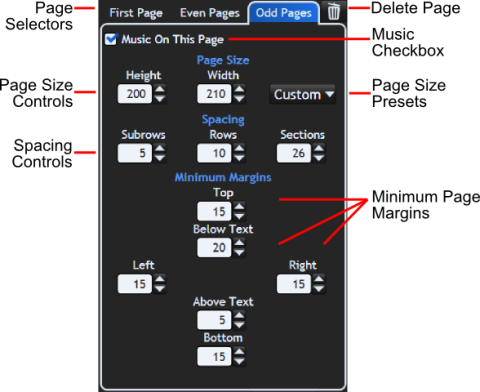Table of Contents
Template Pages
Editing templates is available in the Musink Pro Template Editor only.
Page Types
Templates are made up of one, two, or three pages of type:
- First Page - A special odd page that appears as the first page a published score
- Even Pages - Pages that appear on the left hand side of a book
- Odd Pages - Pages that appear on the right hand side of a book
Page Replacements
You do not need to define every page type in your template, if you do not want to.
One Page Type Specified
If only one page type is defined in your template, that page type is used for every published page in the score.
Two Page Types Specified
If you do not specify a page in your template, the appropriate page you have designed is used in its place.
| Template Page Missing | Page Replaced By |
|---|---|
| First Page | Odd Page |
| Even Pages | Odd Pages |
| Odd Pages | Even Pages |
Three Page Types Specified
| Template Page | Used For Published Page(s) |
|---|---|
| First Page | First Page Only |
| Even Pages | All Even Pages |
| Odd Pages | All Odd Pages, Except The First Page |
Adding/Viewing Pages
To add or view a page, select the appropriate Page Selector. If you have never made the template before, you will be asked if you want to create the page.
Tip New pages are made from exact copies of their replacement page (See Page Replacements, above). For example, if Odd Pages are A4 sized with four template fields, when you first add Even Pages to the template, Even Pages will be A4 and have the same four template fields. It is thus faster to fully design one page before creating and editing additional pages, than it is to create all pages at the start.
Deleting Pages
To delete a page, select that page from the Page Selectors and then press the Delete Page Button on screen. All templates must have at least one page that allows music on it.
Music Checkbox
Check this to allow music on this page. Uncheck this to have a page without music on it. This is often unchecked for title pages, or publications with blank pages left for handwritten notes. All templates must have at least one page that allows music on it.
Page Size
Page sizes can be set to a preset value, or manually using the page size controls. The units displayed by these controls can be changed from Edit in the Menu Bar.
Spacing
For more information on spacing, see User Interface.
Margins
For more information on margins, see Page Margins.