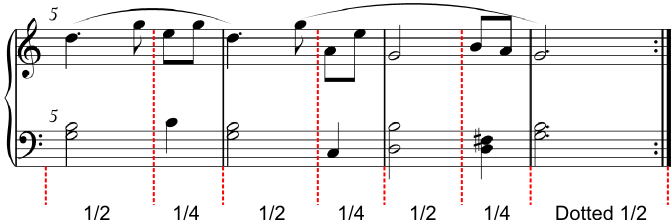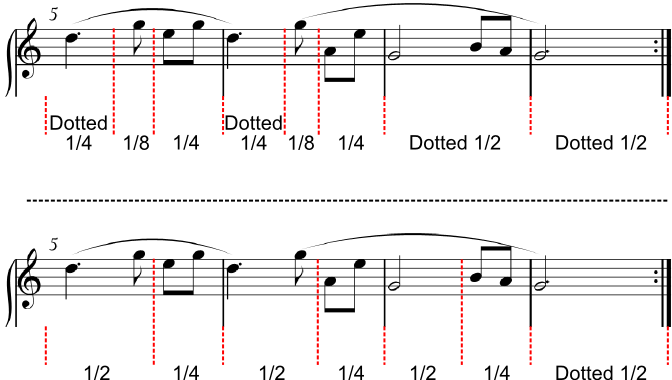Understanding how to write in Musink
This tutorial explains the two simple steps to writing quickly in Musink. Once you have completed this tutorial, and had a little practice, you should be writing music considerably faster than ever before.
Before continuing This tutorial builds on the Your First Score tutorial. If you have not completed the Your First Score tutorial, you should complete it before continuing.
Introduction
Musink is unlike other notation editors, because it does not require you to specify the length of every single note you enter. Rather, Musink 'figures out' what you want, and adjusts your score for you as you make edits. The only trick to writing quickly is to tell Musink how we want our notes to be grouped.
Understanding Tuplets
Tuplets are the key to writing quickly in Musink.
In Musink, the term tuplet refers to how notes are grouped. For simplicity, all note groupings in Musink are referred to as tuplets, including:
- Triplets, Pentuplets, etc
- Whole notes/Semi-breves, Half-notes/Minims, etc
- Dotted durations, such as dotted-quarter notes.
- And all other combinations you can think of
The example below shows four bars containing notes on 1, 1&, 2, 2&, 3, 3&, 4, and 4&. Each bar has tuplets grouping the notes differently. Notice that Musink has automatically added rests for the 16th-note tuplets; this is because every tuplet must start with a note or rest (by definition):
Tuplets In Real Music
All notes and rests, whether we notice it or not, are written in a grouped manner. The following work by Beethoven, for example, is grouped entirely in quarter notes:
By contrast, the next piece, also in 3/4, is grouped into alternating half-note and quarter-note tuplets:
Tuplets usually simply reflect the feel of the piece. The start of a tuplet is usually when you would tap your foot, musicians would place a subtle emphasis, the metronome would tick, or the conductor would move his or her baton.
Writing Quickly In Musink
To write quickly in Musink, follow these simple steps:
- If the guide notes show the beat you want, click the guide note
- If you want more precise notes (e.g. 16ths), hover near where you would like a note and press the + or = key on your keyboard. Then click the guide note you would like.
Then
- If the note you have added is too long, add the next note or rest
- If the note you have added is too short, change the tuplet to something longer then continue adding notes and rests to the tuplet if needed
To change tuplets, use the appropriate keyboard shortcut, or select a tuplet from the tuplet drop-down.
Which Tuplet Do I Use?
When choosing which tuplet (note grouping) to use, consider:
- Do I need to change the tuplet at all?
- Which tuplet is long enough for these notes?
- How do I want my notes' tails/beams to be connected?
- Which tuplet reflects how the piece is counted or feels?
- Is there a sensible, simple, way to group these notes and rests?
Simple Is Best
There are often multiple ways of grouping notes that give the same result. For example, the above example could be grouped in at least two ways; one of these ways is more sensible than the other:
The top example is slower to write, more complex, and does not follow the feel of the piece. The bottom example is fast to write, follows the feel of the piece, and is much easier to edit.
When picking which tuplet to use, it is usually best the simplest one that will give you what you want. Picking larger simpler tuplets usually means faster writing and faster editing. Do NOT create one tuplet for every note in your score - this is a very slow way to write music!
Summary
To write quickly in Musink, remember to:
- Add the first note to the tuplet. Alternatively, you can click on the rest at the start of the tuplet
- Change the tuplet to something appropriate, if needed.
- Add any additional notes or rests* to the tuplet by clicking on guide notes
- Move to the next tuplet and repeat
You often will not need to change your tuplets at all, but if you do, select a tuplet that:
- Is long enough
- Will connect your tails/beams how you wish
- Reflects how the piece is counted
- Is simple and sensible
After a little practice, the process of changing a tuplets and adding notes will come naturally, and take no time at all.
Where To From Here?
If you've got this far, it's time to play around with writing simple pieces in Musink. It may also help to do the follow up tutorial Writing Note Durations or have a look at some Example Scores. If you'd still like to read more, here are some topics you may find useful:
- Writing Note Durations (Follow-up tutorial)
- More information and advanced tuplet operations
- An explanation of Staves and Voices
- Using Sections