Voice Groups
Usually, voices are ungrouped. When ungrouped voices are published, they appear alongside one-another on the same stave, like so:
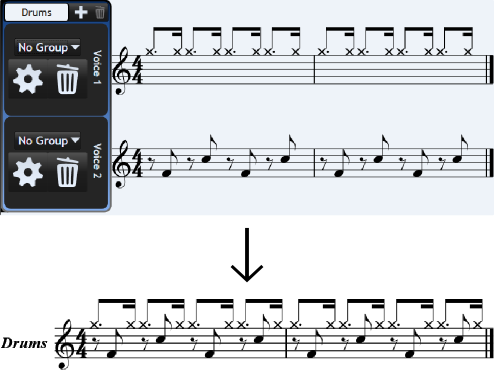
Voices with the same group number are merged into a single voice during publishing:
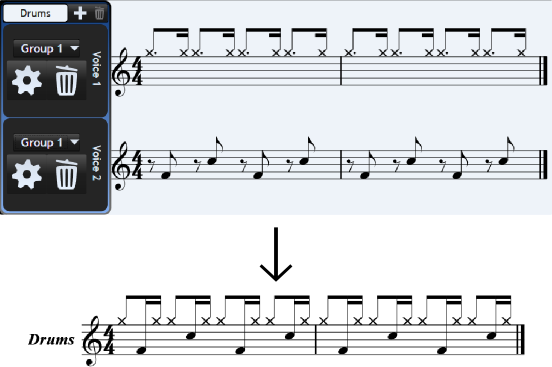
Download Project Download a Musink project file for the above examples
Application
Using voice groups can be very useful for percussion instruments, and for parts with repetitive patterns. For example, in the above image, a cymbal pattern (x-noteheads) has been written in Voice 1, while Voice 2 is a simple snare and bass-drum pattern. Both voices have been assigned the same voice group, so are merged during publishing. Writing in this way is much faster and cleaner than writing as one voice.
Restrictions
Accidentals
Accidentals are not allowed in grouped voices. Key signatures, clefs, and other marks can still be used.
Stems, Tuplets, and Options
When you give two voices of the same stave the same group number, Musink ensures that those voices match in terms of:
- Most voice options
- Stem directions
- Tuplets
This is so that merging is successful. For example, it would not be possible to merge an eighth-note triplet with a 8th-note septuplet. As such, the tuplets in both voices must match.
Number of Groups
You can have up to four different voice groups per stave, in addition to ungrouped voices. Each voice group can have any number of voices.
Other Notes
Stem Directions
Stem directions of notes may change during publishing if stem direction is set to auto, to ensure that stem directions follow the correct stem direction rules. If you wish to avoid this, set the default stem directions for a voice to up or down through the voice options.