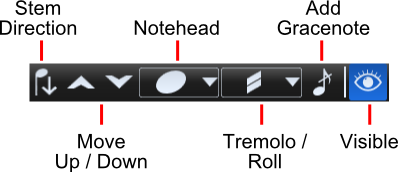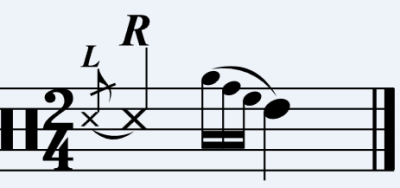Grace Notes
Musink supports grace notes, which are also known as flams or ruffs in percussion.
To add grace notes to a note:
- Select one or more notes by clicking, shift+clicking, or control+clicking on them
- Press the Add Grace Note button on the button bar
Marks
Most marks can be added to grace notes, just as they can be added to normal notes. The exception are slurs: one slur per grace note group is automatically added when you create the grace note. This can be deleted in the normal way. You cannot add ties or slurs to grace notes yourself. If you wish to add a slur because you deleted it by accident, delete the grace note and add a new one.
Marks added to grace notes are proportionally smaller, to match the size of the grace note itself.
Playback
Grace notes are played back as 32nd notes before their parent note.
Rules
- Up to eight grace notes can be added to any note
- You cannot add grace notes to rests or other grace notes
- Most things you can do with normal notes, you can also do with grace notes. This includes moving to other lines, changing note heads or stem directions, etc.
- You can delete a slur from grace notes, but you cannot add slurs or ties to them. To If you accidentally delete a slur, delete the gracenote and add it back in
- Grace notes are always connected by two horizontal bars; single grace notes always appear with a single tail (like an eighth note); syncopation is not supported.
- Like normal notes, grace notes cannot be made invisible when publishing