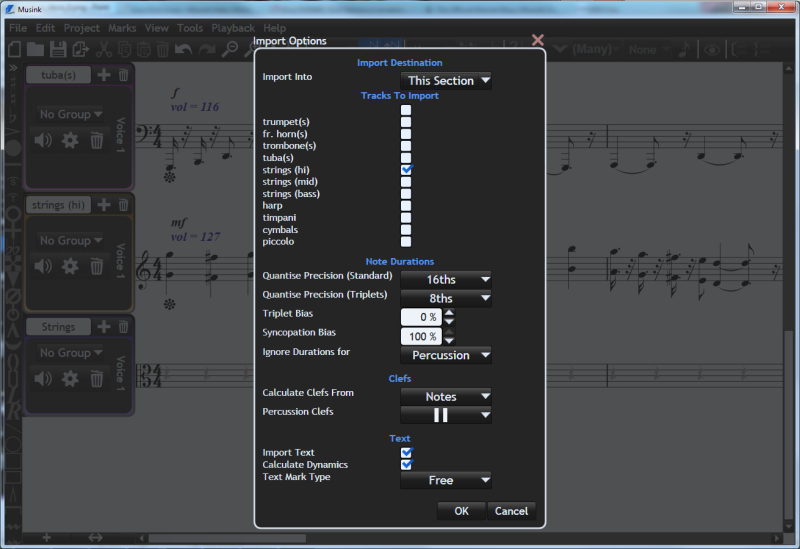Import Settings
Import settings tell Musink how to interpret MIDI that has been imported from a file or through recording.
Import Destination
Defines whether to import the music to the current section, or a new section in this project. When importing into the currect section, only one stave can be imported at a time. For more information, see MIDI Import. This option cannot be changed for MIDI recording.
Tracks To Import
Lists the tracks that you wish to import. Check tracks you wish to import.
Each track will become a single stave during importing. When importing MIDI files, each track refers to music on a different MIDI channel.
Note Durations
Quantisation (US-English: Quantization) is the act of adjusting notes so that they fit exact positions in a score. A quantise precision of 8th notes, for example, means all notes are snapped to the closest 8th note.
When Musink performs quantisation, it applies an algorith to determine which beat and note-duration fits 'best'. It also automatically determines whether you are playing 8th note triplets, or a standard tuplet (such as a whole note). Note that Musink's quantisation algorithm is smart about interpreting timing, but no quantisation algorithm will handle music played very out of time.
Quantise Precision (Standard)
Sets the precision of quantisation for standard tuplets. Standard tuplets are groups of notes that are not triplets or similar. E.g. quarter notes, eighth notes, and dotted 16th notes.
For example, if this is set to 8th notes, Musink will snap all notes to fall on 1, 1&, 2 etc. Set this value to the simplest value that you intend on importing or recording.
Quantise Precision (Triplets)
Sets the precision of quantisation for 8th-note triplets.
For example, if this is set to 8th notes, Musink will snap triplet-notes to fall on 1, 1.33, 1.66, 2 etc. Set this value to the simplest value that you intend on importing or recording.
Triplet Bias
Specifies Musink's bias toward finding triplets. Values are as follows:
- -1% and below: Musink favours finding standard tuplets over triplets
- 0%: Default. Musink gives equal weighting to triplets and standard tuplets
- 1% and above: Musink favours finding triplets over standard tuplets
Syncopation Bias
Specifies Musink's bias toward finding complex rythms. The default value is 100%. Lower values means that Musink strongly favours finding simpler rythms.
Ignore Durations For
Specifies the type of stave to ignore note durations for. Ignoring note durations usually gives cleaner scores, with fewer rests and ties, but may result in notes being the wrong length.
This setting is particularly useful when:
- You are importing music for percussion
- You know you are importing MIDI data with no or incorrect note-off data
- You find that import operations result in excessively long notes being created
- You find that import operations result in very short notes being created.
- While recording from a MIDI keyboard, you lift your fingers from the keys fractionally early, causing rests to be placed before the next note.
Clefs
To save you time, Musink automatically adds clefs when importing music from file.
Calculate Clefs From
Specifies how Musink should calculate the clef to add.
- Instrument: Musink bases the clef on the instrument type for the stave. A bass guitar, for example, would have a bass clef
- Notes: Musink bases the clef based on the notes that are played.
- Default: Musink uses the default clef for all staves. This is a treble clef for non-percussion staves.
Percussion Clefs
Specifies which clef to use for percussion staves.
Text
Import Text
Specifies whether to import text. This includes MIDI modifiers such as tempo changes, which are converted to text.
Calculate Dynamics
Specifies whether to automatically calculate dynamics, and to add the appropriate MIDI modifiers, such as mp and ff.
Text Mark Type
Specifies the type of text mark to add, when text is created.